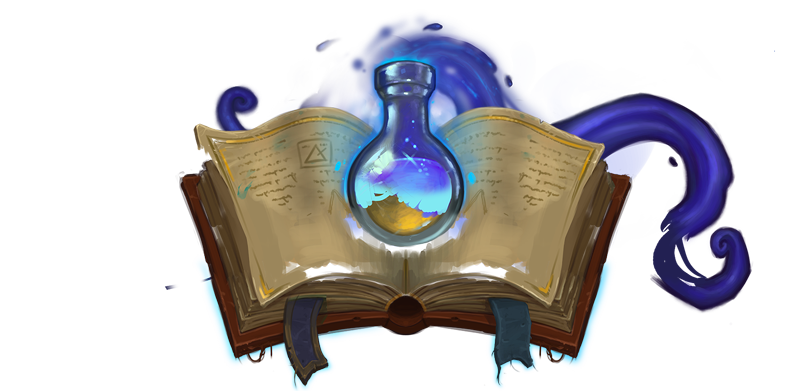


how to change spells
- Thread starter PsychoWolf30
- Start date
Grace
Graduate
Staff
Minecraft IGN:
PinkWeezie
Honeybadger
Auralock
Staff
Vampire
Wizencouncil
SPEW
Lead Scribe
Lead
Hello @PsychoWolf30!
The spell you purchased might be in your second spell hotbar or even in your spell inventory. To access your secondary hotbar, all you need to do is right click while holding your wand (so it shows your current spells equipped) and then click your drop key (by default it is "q"). If that second spell hotbar is not filled up with spells yet, then the spell you purchased should be there and all you have to do is equip it to your wand to use! However, if you still do not see your spell, then it may be in your spell inventory. To access this, open your inventory (by default it is "e") when you have the spell hotbar open and there might be additional spells available for you to choose from.
To equip this spell from your inventory, all you need to do is add it or replace it with a spell in your current hotbar. To do this, first make sure to have your spell inventory open. You will need to click on one of the spells in your hotbar and drag it into an open spot in your inventory. Then, you will have a free spot open where you can drag and equip the spell you want. If you still have issues equipping it or finding the spell after these steps, I would recommend creating an in-game ticket by running the command "/t create" to quickly get help from a staff member. Additionally, if you have any other questions about this, you can always ask them here as well!
Hopefully this was able to help you!
Have a wonderful day,
Grace
The spell you purchased might be in your second spell hotbar or even in your spell inventory. To access your secondary hotbar, all you need to do is right click while holding your wand (so it shows your current spells equipped) and then click your drop key (by default it is "q"). If that second spell hotbar is not filled up with spells yet, then the spell you purchased should be there and all you have to do is equip it to your wand to use! However, if you still do not see your spell, then it may be in your spell inventory. To access this, open your inventory (by default it is "e") when you have the spell hotbar open and there might be additional spells available for you to choose from.
To equip this spell from your inventory, all you need to do is add it or replace it with a spell in your current hotbar. To do this, first make sure to have your spell inventory open. You will need to click on one of the spells in your hotbar and drag it into an open spot in your inventory. Then, you will have a free spot open where you can drag and equip the spell you want. If you still have issues equipping it or finding the spell after these steps, I would recommend creating an in-game ticket by running the command "/t create" to quickly get help from a staff member. Additionally, if you have any other questions about this, you can always ask them here as well!
Hopefully this was able to help you!
Have a wonderful day,
Grace