Hi I am a newbie, just got sorted. When the left text screen rolled saying click here or post a link for me to click, I can't click it because when my mouse moves to click it, only the viewpoint of my character changed. Any ideas? I want to join classes in the future but only if I can click the rolling screen. Thanks a ton!
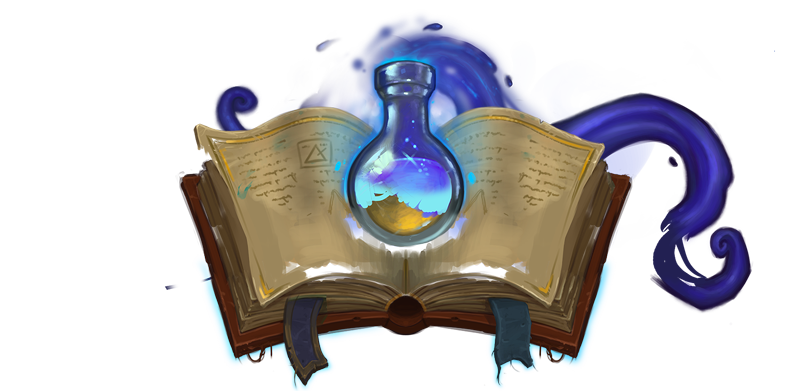


Newbie: How to click the rolling text screen?
- Thread starter dorothycheung
- Start date