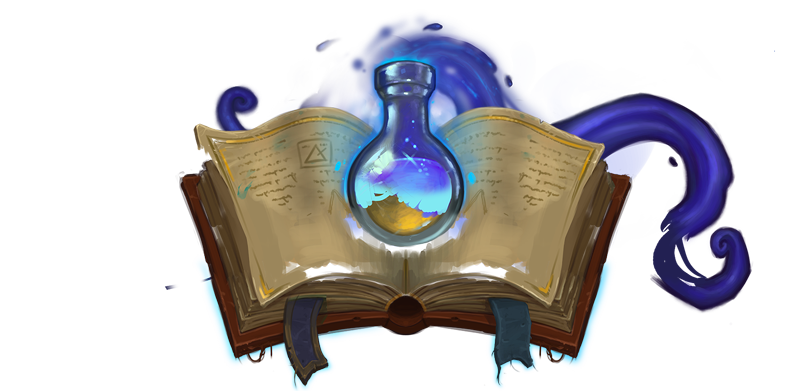


Store and Account Linking not Working
- Thread starter Ajsmith32
- Start date
Greetings, @Ajsmith32,
Thank you for letting us know about this! I will pass on this information to the Developers now. For the Discord linking, in what way is the /link command not working?
Best regards,
gospojken
Thank you for letting us know about this! I will pass on this information to the Developers now. For the Discord linking, in what way is the /link command not working?
Best regards,
gospojken
Hello again, @Ajsmith32,
Thank you for the additional information! I have passed on this information to the Developers now. We will look into it and ensure it works as soon as possible.
Best regards,
gospojken
Thank you for the additional information! I have passed on this information to the Developers now. We will look into it and ensure it works as soon as possible.
Best regards,
gospojken
Hii, @Ajsmith32,
The Store issue has been fixed now! We believe that both of the linking commands should work now too. Can you please try again and let me know if it works?
Best regards,
gospojken
The Store issue has been fixed now! We believe that both of the linking commands should work now too. Can you please try again and let me know if it works?
Best regards,
gospojken
Hi again, @Ajsmith32,
Thank you for your response! When you do /link, does anything appear at all in the chat? A link should appear that you can follow to link your account. As for Discord, are you being logged into Discord in your web browser before running the /discord command? If not, please try doing that first. It would also be helpful if you can send any screenshots of the errors that you get. Those can give us more context to what is happening.
Best regards,
gospojken
Thank you for your response! When you do /link, does anything appear at all in the chat? A link should appear that you can follow to link your account. As for Discord, are you being logged into Discord in your web browser before running the /discord command? If not, please try doing that first. It would also be helpful if you can send any screenshots of the errors that you get. Those can give us more context to what is happening.
Best regards,
gospojken
Hello, @Ajsmith32,
Thank you! I will update the Developers with this information. I will get back to you as soon as possible when we know more.
Best regards,
gospojken
Thank you! I will update the Developers with this information. I will get back to you as soon as possible when we know more.
Best regards,
gospojken
Hello again, @Ajsmith32,
The Discord linking and the website linking should now be working again. So, you can try to link yourself again, and if you are still experiencing issues, please feel free to let us know!
Best regards,
gospojken
The Discord linking and the website linking should now be working again. So, you can try to link yourself again, and if you are still experiencing issues, please feel free to let us know!
Best regards,
gospojken