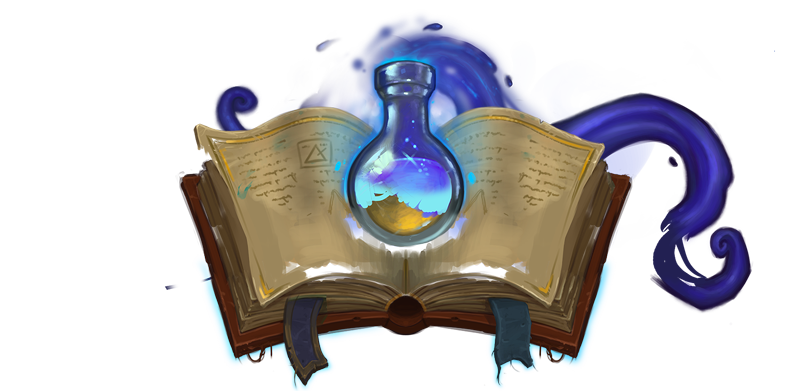Are you new to the Potterworld Discord or Discord in general? If so, this tutorial should help you get started on Discord!
General Options
Linking your Account
If you haven't already, make sure you do /discord in-game! This will link your Discord account to your Minecraft account. Once this is done, your roles will be synced and you'll have access to the public chats. If you're unable to join the server, you can still read the announcement channels, however the rest of the server will unfortunately be locked for you.
Personal Settings
You can find all your personal settings at the bottom left hand side, just click the gear. This will enter your settings, where you can set certain things.
My Account
This will allow you to edit your profile picture, which allows people to easily find you. The size limit for this is 128x128. You can also change your name for all Discord servers, as well as your email/password.
Appearance
This allows you to switch between Light and Dark themes, as well as Cozy and Compact. Fiddle around to see what works best!
Privacy and Safety Tips
We recommend the following safety tips to help you out and ensure the best possible experience while using our Discord server! You can view these here:
- Discord Settings > Privacy and Safety
- Turn your Safe Direct Messaging to "Keep me safe" or "My friends are nice". This will allow Discord to scan messages from certain people to ensure they are safe to view.
- Turning off "Allow direct messages from other server members." This will allow only messages from people that are your friend on Discord.
- Checking your "Who can you allow as a friend" to make sure you are happy with the settings. You can allow everyone, friends of friends, server members, or no one to add you as a friend.
- Do not accept friend requests from users you do not know.
Interacting with the Discord server
Chat List
Once you have joined the server and linked your account with /discord, you can look on the left side and see a list of chats. Scroll through to see what chats you have access to!
Voice Channels
Below the text chats, you may notice a voice channel section. These are great for chatting with friends - feel free to join a voice channel to meet new people while on the server!
Below this, there is also a section called "Swearing Channels". In these three voice channels, swearing is allowed. However, while swearing is allowed, this does not include any discriminative or inappropriate behavior/language. Join these channels at your own risk!
Messaging
Continuing on, if you look in the middle, this is your text chat! This is where all the conversation and fun happens. At the bottom, there is a small box. Click it, type something, and hit enter. Congrats, you just learned how to type on Discord!
Members List
Over on the far right is the members tab. This will show all online members (sorted by role) as well as their server nickname and custom status if they have one. If you want to find out more info on a user, click their name and it will appear. You will also notice they have special colored orbs next to their name. This is their status, and it will either be Green, Yellow, Red, or Grey. Green means ONLINE, Yellow means IDLE, Red means DO NOT DISTURB, and Grey means OFFLINE. If you do not see this and would like to, click on the button that says "Member List" in the top right.
Notification Settings
If you would like to mute a channel for whatever reason, right click it, and click mute. This can be undone at any moment by completing the same steps. Furthermore, you are able to toggle all of the notifications for the Potterworld Discord server through a simple interface! Simply click on the down-arrow next to the name of the server in the top-left corner and click on "Notification Settings". There you are able to toggle how you will be given a notification on the general server and in specific channels.
Text Tips and Tricks
Want to make your everyday text messages more interesting? You're in luck! Discord uses Markdown, a simple plain text formatting system that'll help your sentences stand out. Here's how to do it!
Just add a few characters before and after your desired text to change it! Here are some examples:
- italics = *italics*
- bold = **bold**
- bold italics = ***bold italics***
- strikeout = ~~strikeout~~
- underline = __underline__
- underline italics = __*underline italics*__
- underline bold = __**underline bold**__
- underline bold italics = __***underline bold italics***__
- Code blocks (one line) = `text`
- Code blocks (multiline) = ```text```
- Block quotes (one line) = > text
- Block quotes (multiline) = >>> text
- Spoiler = ||text||
Don't want to use markdown? You can add a backslash in front of your statement, and it'll escape the markdown formatting. You'll see those asterisks as you'd like! Just keep in mind, it doesn't work in messages with edits or underscores.
Potterworld Discord Channels
Channel | Description |
|---|---|
Rules-information | An overview of the Potterworld Discord's rules and guidelines. |
Announcements | Any important server announcements can be viewed here. |
Class-updates | Anytime a class is about to start, it will be broadcasted in this channel. |
Gameplay-updates | Any announcements regarding bug fixes, competitions, etc. will go here. |
News-updates | Any news updates such as Potterwatch videos, Daily Diviner issues, tournament info, etc. will be posted here. |
Magic-updates | Any magical patchworks with the magic/spell system will be posted here. |
Allegiances & Clubs | Interact with your fellow Allegiance (Aurorlocks, Dark Followers, Phoenixes) and Club (Werewolves & SPEW) members in these channels! Note: You will only have access to these channels if you've purchased the prefix or allegiance/club package from our online store. |
General | Use this channel for general conversation with the community! |
Trade | Want to advertise your super cool shop or are looking to buy an item? If so, use this chat for in-game trading. |
Questions | Use this chat for any server-related questions you may have. |
Roleplay | This channel is used for those who want to roleplay at the Dwelling or just have fun with the wondrous roleplay the Seer team has created. |
House-chat | Whether you're a Griffin, Honeybadger, Serpent, or Raven, here's a fun chat to interact with your fellow housemates! |
Music | For those who like to listen to music, here's a place to talk about how your music taste is better than everyone else's. |
Pets-and-animals | Have a cute dog, cat, or any other pet? Show it off here! |
Potter-fandom | A place to talk about Harry Potter in general. |
Random | A place for random conversations. |
Art | Paintings, drawings, embroidery, anything. Put your amazing artwork in this channel! |
Bot-commands | This channel is for using commands using the Potterworld bot. Type !help in this channel for a list of bot commands. |
This concludes the basic guide to the Potterworld Discord! You can view an additional Discord FAQ here, as well as well as the Discord rules here. If you have any questions or concerns, feel free to message a Discord Moderator or create a support ticket on the forums or in-game. Have fun!
Last edited by a moderator: