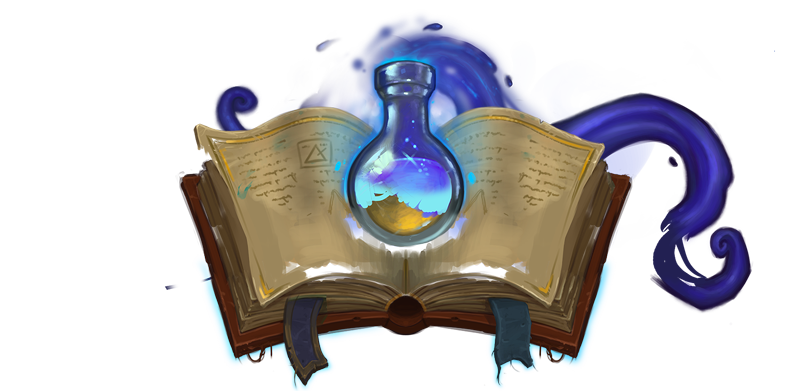


i can't join the potterworld server or any other server since i transferred my account to microsoft
- Thread starter AstralGeminii
- Start date
Hello @tweedledumbbb,
I am sorry to hear you are experiencing these issues! Since there can be multiple reasons as to why you might not be able to join a server, is there a specific error message that you receive when you try to join the server? If so, feel free to quote it/share a screenshot of it, and we might be able to figure out why you are having these connection issues!
Best regards,
gospojken
I am sorry to hear you are experiencing these issues! Since there can be multiple reasons as to why you might not be able to join a server, is there a specific error message that you receive when you try to join the server? If so, feel free to quote it/share a screenshot of it, and we might be able to figure out why you are having these connection issues!
Best regards,
gospojken
Hello again @tweedledumbbb,
I would recommend that you try checking if you have an Xbox account linked to your account with the multiplayer option disabled. To do this, you can select your Microsoft Minecraft account in the top left corner of your Minecraft launcher, and then click on "Manage Account." This should take you to another website where you can access the Xbox settings. Once you have logged in there, you can choose the option "Privacy settings", and then go to the "Xbox One/Windows 10 Online Safety" tab. There you should be able to change the option "You can join multiplayer games" to "allow" if it is not already set to that. After that has been done, you can restart your Minecraft launcher and try if this works. I hope this helps further, and if not, please let us know!
Best regards,
gospojken
I would recommend that you try checking if you have an Xbox account linked to your account with the multiplayer option disabled. To do this, you can select your Microsoft Minecraft account in the top left corner of your Minecraft launcher, and then click on "Manage Account." This should take you to another website where you can access the Xbox settings. Once you have logged in there, you can choose the option "Privacy settings", and then go to the "Xbox One/Windows 10 Online Safety" tab. There you should be able to change the option "You can join multiplayer games" to "allow" if it is not already set to that. After that has been done, you can restart your Minecraft launcher and try if this works. I hope this helps further, and if not, please let us know!
Best regards,
gospojken
Hello again @tweedledumbbb,
I would recommend that you try checking if you have an Xbox account linked to your account with the multiplayer option disabled. To do this, you can select your Microsoft Minecraft account in the top left corner of your Minecraft launcher, and then click on "Manage Account." This should take you to another website where you can access the Xbox settings. Once you have logged in there, you can choose the option "Privacy settings", and then go to the "Xbox One/Windows 10 Online Safety" tab. There you should be able to change the option "You can join multiplayer games" to "allow" if it is not already set to that. After that has been done, you can restart your Minecraft launcher and try if this works. I hope this helps further, and if not, please let us know!
Best regards,
gospojken
I would recommend that you try checking if you have an Xbox account linked to your account with the multiplayer option disabled. To do this, you can select your Microsoft Minecraft account in the top left corner of your Minecraft launcher, and then click on "Manage Account." This should take you to another website where you can access the Xbox settings. Once you have logged in there, you can choose the option "Privacy settings", and then go to the "Xbox One/Windows 10 Online Safety" tab. There you should be able to change the option "You can join multiplayer games" to "allow" if it is not already set to that. After that has been done, you can restart your Minecraft launcher and try if this works. I hope this helps further, and if not, please let us know!
Best regards,
gospojken
Hello again @tweedledumbbb,
I would recommend that you try checking if you have an Xbox account linked to your account with the multiplayer option disabled. To do this, you can select your Microsoft Minecraft account in the top left corner of your Minecraft launcher, and then click on "Manage Account." This should take you to another website where you can access the Xbox settings. Once you have logged in there, you can choose the option "Privacy settings", and then go to the "Xbox One/Windows 10 Online Safety" tab. There you should be able to change the option "You can join multiplayer games" to "allow" if it is not already set to that. After that has been done, you can restart your Minecraft launcher and try if this works. I hope this helps further, and if not, please let us know!
Best regards,
gospojken
I would recommend that you try checking if you have an Xbox account linked to your account with the multiplayer option disabled. To do this, you can select your Microsoft Minecraft account in the top left corner of your Minecraft launcher, and then click on "Manage Account." This should take you to another website where you can access the Xbox settings. Once you have logged in there, you can choose the option "Privacy settings", and then go to the "Xbox One/Windows 10 Online Safety" tab. There you should be able to change the option "You can join multiplayer games" to "allow" if it is not already set to that. After that has been done, you can restart your Minecraft launcher and try if this works. I hope this helps further, and if not, please let us know!
Best regards,
gospojken