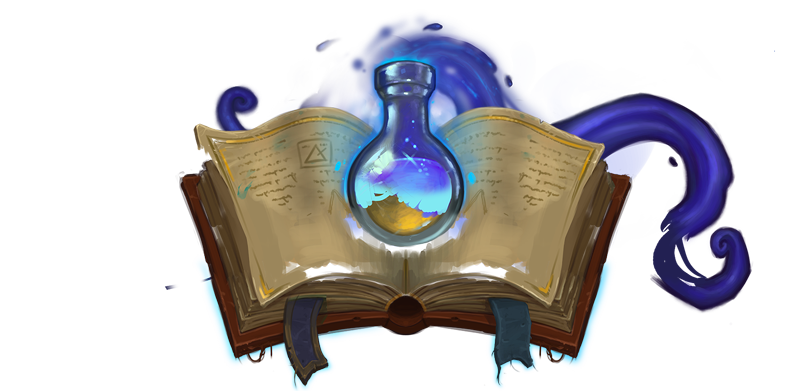


i cant chat
- Thread starter Leela127
- Start date
Don't tell me if you have as you shouldn't talk about punishments in game nor on the forums. But you may of been muted if you have done something against the rules, not sure what the protocol is these days and if mutes are in them but a possibility.
On the other hand, perhaps your using the wrong chat such as local which is making it so people can't see what your typing? You can pick a channel with /ch [channel name] and for the list of channels you just use /ch.
If all else has failed. Perhaps you have your chat setting disabled. Here is a step by step guide to re-enabling it if so.
Step 1: Press escape to open your menu and go to options.

Step 2: Press Chat Settings

Step 3: Set Chat to Shown

To answer your original question in relation to the philosopher stone, this server does not have a story-line like that. Do not worry though, Potterworldmc has many more challenges and activities up its sleeve, I suggest doing /faq in game to get an idea. If you have any questions in game do not be afraid to send me a message with /msg evux [message] or if your chat still seems not to be working feel free to create a ticket with /t create [message] to get some staff support.
Best of luck with your adventures wizard!
-Evux
On the other hand, perhaps your using the wrong chat such as local which is making it so people can't see what your typing? You can pick a channel with /ch [channel name] and for the list of channels you just use /ch.
If all else has failed. Perhaps you have your chat setting disabled. Here is a step by step guide to re-enabling it if so.
Step 1: Press escape to open your menu and go to options.

Step 2: Press Chat Settings

Step 3: Set Chat to Shown

To answer your original question in relation to the philosopher stone, this server does not have a story-line like that. Do not worry though, Potterworldmc has many more challenges and activities up its sleeve, I suggest doing /faq in game to get an idea. If you have any questions in game do not be afraid to send me a message with /msg evux [message] or if your chat still seems not to be working feel free to create a ticket with /t create [message] to get some staff support.
Best of luck with your adventures wizard!
-Evux
Last edited: